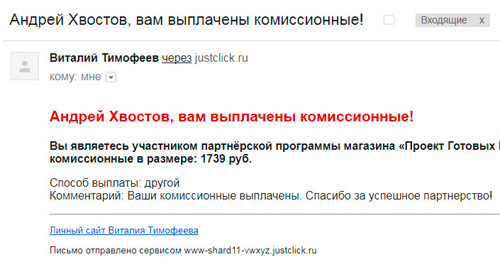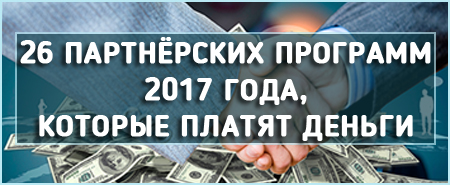How to open email in a computer
Want to know how to make a consistent on the Internet from 500 rubles a day?
Download my free book
=>>
The use of email is very convenient and, you can say, is simply necessary in the modern world. It is necessary when registering on any Internet sites and resources.
It is not difficult to create your mailbox, the main thing about to specify reliable information about yourself. At the moment there is a sufficiently large number of diverse resources using which you can create your email address to communicate or other purposes.
The most popular among them are:
- Yandex Mail.
- Mail ru.
- Gmail et al.
There are also special postal programs. Among which the most popular can be considered Outlook Express and Microsoft Outlook 2010. But in any case, regardless of what you decide to use, the principle of working with mail does not change.
That is, you can easily send documents in electronic form, scans, photos and other data. All you need to open and normal e-mail operation - availability of Internet access.
How to open email in a computer, flaws
Despite all the advantages of working with e-mail, there are still certain disadvantages to which the following can be attributed:
- The possibility of hacking an email mailbox.
- Availability . Not always messages that are regarded as spam are. Therefore, it is often possible to spend a lot of time on sorting the contents of the email mailbox.
- You can not always get a quick response, because, the person who was sent to an email may simply rarely check his mail.
- Binding to the Internet is perhaps the most important issue of email. Because without it, something to check or send will not work. Therefore, before working with an email mailbox, always try to check the Internet connection.
Registration in Yandex mail
Before wondering how to open an email in a computer, it is worth starting, or in other words, register your email box.
If you plan to use the Yandex Mail service, then you will need a phone number and your personal data in the form of a name, name and patronymic.
To create a mailbox in electronic form in Yandex mail, you will need:
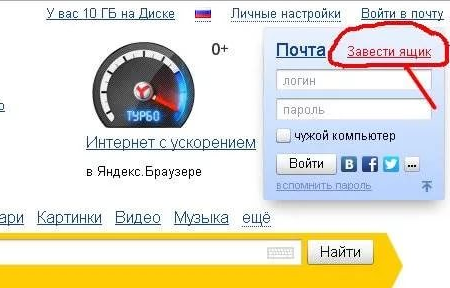
In addition to the usual version for a personal computer, there is a mobile version in the form of an application, which is undoubtedly convenient. Now, in order to open the mail, you just go to Yandex, in the right corner to choose the mail and open.
If you do not automatically open mail, then you will be offered to enter a login and password invented and registered.
Mail ru.
One of the popular ru. But besides the mailbox, this service can be used as a social network. Mail can communicate with other users, watch video and perform other actions.
For registration you need:
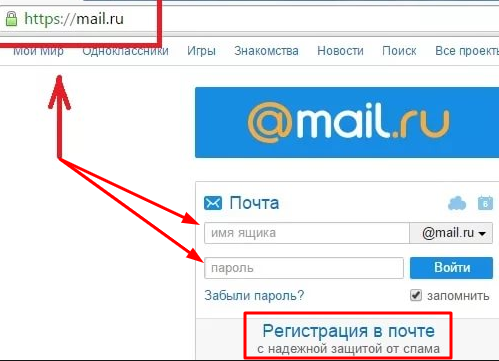
If necessary, you can install on the mobile version of Mail RU. To open an email, it is enough to go to the Male RU's main service page and select Mail to make the entrance to your account.
Gmail.
Another positive mail service is Gmail. To register yourself this mailbox first go to Gmail COM.
Then on the main page you will be prompted to log in to your account. However, to register, you need to select the line "Other options" and click on "Create Account".
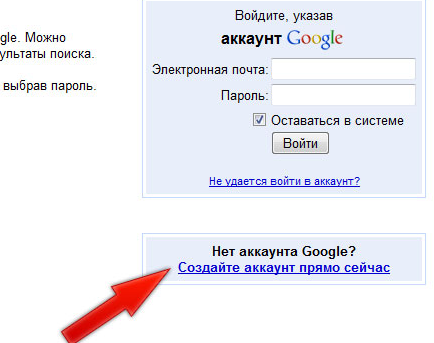
Now proceed to the creation of the account itself:
- Specify your name and surname.
- Invent the login yourself and write it up with Latin letters. In the event that the username is already busy, you will have to invent a new login until the coincidence is completed.
- Enter and confirm the password.
- Specify the date of birth.
- Record the number of a valid mobile phone, in case you have to restore access to the account.
- Click on "Next" and accept the terms of use of the service.
- In the future, it will be enough for you to go to the main page of the Google and click on the entrance to the mail account. If you come in constantly from the same browser, then the mail will be opened automatically.
In the case when you decide to go with a new browser or device, you will be asked to enter a username and password from the mailbox.
Outlook Express.
Mail programs, such as Outlook Express, are intended to work with their email without entering the browser. That is, to open email in the computer.
The described email program - Outlook Express is also very simple and easy to use. But I warn you right away, it can only work on the licensed version of the OS.
If you use a pirate version, the program cannot be installed. And so, in general, the Outlook Express setting does not take much time. Just follow the instructions and prompts that in the program itself.
The main thing is that you need when setting up the program is to connect it with one of the above email accounts. You must specify your existing mailing address (Yandex, Mile, or Google), enter a password from the mailbox, and then log in to your mail from this program.
In postal programs, in front of the browser mail options, there are some more advantages:
- You can configure everything in such a way that when receiving the next letter, a beep will proceed that informs it.
- It is possible to configure sending letters to a certain set time.
- Make a filter for advertising messages.
But the most importantly similar programs allow you to manage mail from a computer, without using online browsers. That is, you can open your email in your computer, just clicking on the Outlook Express program or other mail program.
In addition to information on how to register and open mail, you also want to give several useful tips:
- When registering emails, always try to specify reliable information about yourself. This can be helped in the future, if for some reason the data entry data will be lost.
- The password should know only the one who is the owner of the mailbox.
- If messages are sent from unknown addresses, you should not open them to open. Since in this way various viruses are sent very often, which then removed from the OS is quite difficult. Therefore, such messages are better sent to the Spam folder or delete at all.
If you are interested in how to open an email in a computer, then how you can see, it will not be much difficulty. The main thing is that there are no problems with the work of the Internet so that you can easily enter any browser and check your mailbox.
P.S. I apply the screenshot of my earnings in partner programs. And I remind you that everyone can earn it, even a newcomer! The main thing is to do it right, and therefore learn from those who already earn, that is, in the Internet business professionals.
Take account the list of verified partner programs of 2017, which pay money!
Download Checklist and valuable bonuses for free
=>>